How to Resize Your Photo to 13KB for EPS Korea (35x45mm) – Fastest Offline Method Without Online Tools
PUBLISHED : 8th Aug 2025
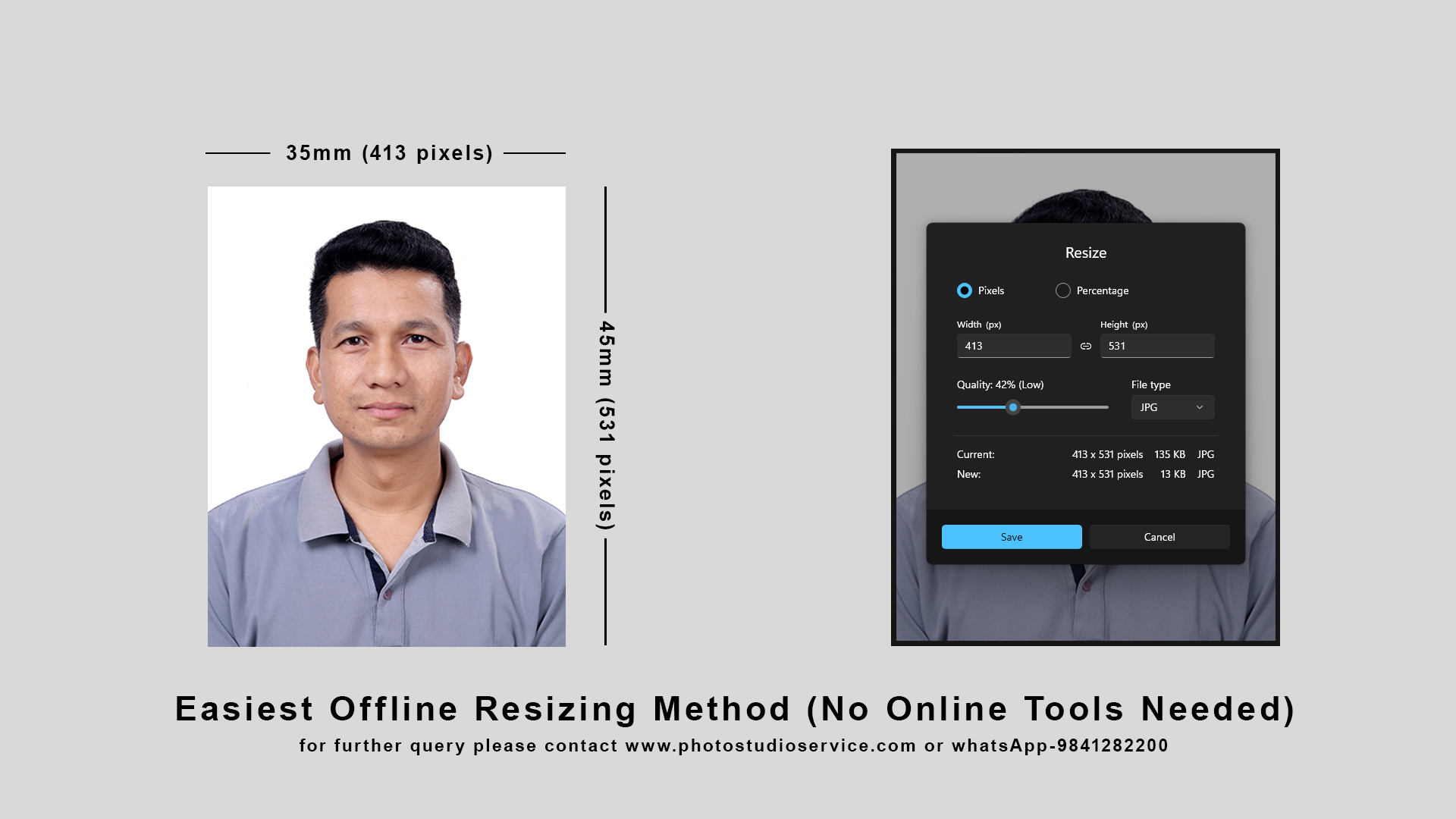
If you're applying through the EPS Korea (Employment Permit System) and need to upload a passport-size photo, the biggest challenge is often resizing the image under 13KB without compromising clarity.
Most applicants get stuck using online tools or low-quality mobile apps. In this blog, we’ll show you the quickest and most effective offline method using just Photoshop (or any editor) and Windows Image Viewer to resize your photo to 35×45mm (413×531 px) and under 13KB.
EPS Korea Photo Requirements:
-
Size: 35mm × 45mm (i.e., 413 × 531 pixels at 300 dpi)
-
Format: JPG or JPEG
-
Maximum File Size: 13KB
-
Background: Plain white
-
Dress Code: Formal wear, no hats or glasses
-
Face Visibility: Full face clearly visible, no shadows
Easiest Offline Resizing Method (No Online Tools Needed):
Step 1: Crop Image to 35×45mm (or 413×531 px)
-
Open the image in Photoshop, or any basic photo editor
-
Crop or resize it to:
-
35mm × 45mm OR
-
413px × 531px at 300 DPI
-
-
Save the image as JPG/JPEG
💡 Tip: Make sure the face is centered and the background is white.
Step 2: Resize Using Windows Image Viewer
-
Right-click your saved photo → Open with Photos (Windows Image Viewer)
-
Click on the three dots (···) at the top-right corner
-
Select Resize
-
Use the compression slider and slide it to the left slowly
-
Stop when the new size shows around 12.8
-
Final file size becomes about 13.1 KB
-
-
Save the resized image
This method provides a file under 13KB with minimal quality loss and without using any third-party compressor.
Why This Method Works:
-
No internet or uploading required
-
File remains clean and secure
-
You get exact photo dimensions and file size
-
Quality stays better than most online compressors
Where Is This Photo Used?
-
EPS Korea (Employment Permit System)
-
EPS-TOPIK registration
-
Korean government job portals
-
Labour office documentation
Need Help?
We offer free online support for resizing EPS Korea photos:
WhatsApp: +977-9841282200
Email: newlookphotoservice@gmail.com
We make sure your photos are accepted without rejection.
Conclusion:
If you're preparing your application for EPS Korea, don’t waste time struggling with apps or online tools. Just follow this quick offline method using Photoshop and Windows Image Viewer and get your photo resized to exact 35×45mm under 13KB in minutes.
For hassle-free service, trust Photo Studio Service, your expert in digital documentation.
EPS Korea का लागि फोटो 13KB भन्दा कम कसरी बनाउने? सबैभन्दा सजिलो तरिका Photoshop र Windows Viewer बाट!
EPS कोरिया (Employment Permit System) मा फारम भर्दा ३५×४५ मि.मि. को फोटो १३KB भन्दा कम साइजमा अपलोड गर्नु पर्छ। तर धेरैजसो फोटोग्राफर र ग्राहकले यो साइज मिलाउन नसक्ने समस्या भोगिरहेका छन्।
धेरैलाई अनलाइन टूल प्रयोग गर्न अप्ठ्यारो हुन्छ, कहिले कहिँ फोटोको क्वालिटी घट्छ, कहिले साइज घट्दैन।
आज हामी तपाईंलाई देखाउँछौं — कसरी Photoshop र Windows को Image Viewer प्रयोग गरेर EPS Korea को लागि फोटो बनाउने सजिलो तरिका!
EPS Korea को फोटोको आवश्यकताहरू:
-
साइज: ३५ मि.मि. × ४५ मि.मि. (३१३ × ५३१ पिक्सेल @ 300dpi)
-
फाईल टाइप: JPG/JPEG
-
फाईल साइज: १३KB भन्दा कम
-
ब्याकग्राउन्ड: सेतो र सफा
-
लुगा: औपचारिक पोशाक (formal dress), टोपी र चस्मा निषेध
-
चेहरा: सम्पूर्ण अनुहार प्रस्ट देखिने
EPS कोरिया फोटो बनाउनको लागि सजिलो तरिका:
पहिलो चरण: फोटो Crop गर्ने (Photoshop वा कुनै पनि Software मा)
-
फोटो खोल्नुहोस् Photoshop वा कुनै पनि Editing Software मा
-
Crop वा Resize गर्नुहोस्:
-
३५mm × ४५mm (वा ४१३px × ५३१px @ 300dpi)
-
-
Save गर्नुहोस् JPG/JPEG मा
💡 सुझाव: अनुहार ठीक बीचमा राख्नुहोस् र ब्याकग्राउन्ड पूर्ण सेतो हुनुपर्छ।
दोस्रो चरण: Windows Image Viewer बाट साइज घटाउने
-
फोटो Save गरेपछि, Windows Photo Viewer वा Photos App मा खोल्नुहोस्
-
माथिको तीन वटा डट (···) मा क्लिक गर्नुहोस्
-
Resize मा जानुहोस्
-
स्लाइडर बायाँ साइडमा अलिकति मात्र घटाउनुहोस्
-
New size: 12.8 देखिँदासम्म स्लाइड गर्नुहोस्
-
अन्तिम साइज १३.१KB को आसपास आउँछ
-
-
Save गर्नुहोस्
यस तरिकाले फोटोको क्वालिटी पनि बिग्रँदैन, अनि साइज पनि EPS कोरिया को मापदण्डमा मिल्छ।
यो फोटो कहाँ प्रयोग हुन्छ?
-
EPS Korea (Employment Permit System) फारमहरू
-
EPS-TOPIK दर्ता
-
कोरियन सरकारको रोजगारी पोर्टल
-
श्रम कार्यालयमा पेश गर्नुपर्ने कागजातहरू
सहयोग चाहियो?
यदि तपाईंलाई फोटो Resize गर्न गाह्रो भइरहेको छ भने हामी तपाईंलाई Free Online Support दिन्छौं।
WhatsApp: +९७७-९८४१२८२२००
Email: newlookphotoservice@gmail.com
निष्कर्ष:
EPS Korea का लागि फोटो बनाउँदा अनलाइन टूलहरूको झन्झटमा नपर्नुहोस्। तपाईं Photoshop र Windows Photo Viewer को सानो सहयोगले ३५×४५mm फोटो १३KB भन्दा कममा बनाउनुहोस्, त्यो पनि सजिलै र छिटो।
यदि तपाईं EPS फारम भरिरहेका ग्राहकका लागि काम गर्दै हुनुहुन्छ भने, तपाईंको स्टुडियोमा यो तरिका अपनाउनुहोस्।




